Tonight I want to show you some interesting nocturne fotos taken by my long-time friend, Randall. We have known each other for 13 years now. Randall works in the airline industry and he used to do film photography for leisure and fun. Therefore he has the basic knowledge of composition and exposure.
Recently he picked up photography again as digital photography has made it so much more convenient and more fun. He got himself a Canon 500D and a couples of lenses. As he is all juiced up with energy and enthusiasm, I got him to join me for an organized photography outing, organized by a friend of mine. From there we did some landscape and seascape photography. It's no surprise that Randall picks up quickly and learn fast.
Read on to find out more about the fotos Randall has made.
In the last photography outing that I organized last Saturday night, Randall joined me for the first time for some light-painting photography at Labrador Park. Needless to say, we got the same subject but slightly at different angles. We did spent quite a lot time on our main subject i.e. the machine gun post and it's a good learning experience for Randall and for me as well.. I'm sure he enjoyed the fun in the making of night fotos as much as I do.
Well, here's one he made. Like I've said, we got the same subject with the same light-painting effect.
Machine Gun Post © 2010 Randall Kok.
Personally I think he got the nice angle with the violet colored light-burst on the right side of the gun post. I was squatting right behind this small opening which I believe it is for ventilation purpose. From behind the opening, I could see Randall's camera which in fact my strobe was pointing directly to his camera. In the end he got this beautiful result.
OK, here's the best part. After a few more nocturnes of the machine gun post, we moved on to our next subject, the Dragon's Teeth Gate. Well, it's a replicated version of the original one, but it's good enough for light-painting photography. It was 90% full moon on that night with the moon hanging high up right above the Dragon's Teeth Gate. It took us a while to find the right angle.
Fortunately Randall brought his new lens, Canon Zoom Lens EF-S 10-22mm f/3.5 - 4.5 USM, a ultra-wide angle lens just perfect for the shot. I suggested that Randall should get real low to maximize the lens' ultra-wide view. In the end, Randall had to lay down on the ground. After framing and focusing, we started to expose 3 shots with each of a different color. Here are the results.
Dragon's Teeth Gate in violet color
© 2010 Randall Kok.
Dragon's Teeth Gate in red color
© 2010 Randall Kok.
Dragon's Teeth Gate in yellow color
© 2010 Randall Kok.
My Comment on Dragon Teeth Gate:
"I like these images especially with the full moon touching on the tip of the Dragon Teeth Gate. Could have use a more suitable colored gel. Composition wise is fine but definitely can be better or crop in tighter. The surrounding is lit up and well exposed. It reveals the environment where the Dragon Teeth Gate stood tall and it shows a sense of scaling as well."
**************************
There are rooms for more improvement and creativity. One creative idea of making this image more stunning, if not, interesting, is to capture the full moon orbitary in one single image.
How do I do that, you ask?
How do I do that, you ask?
With digital photography, making multiple images and merging them into one, is alot easier in the post-processing. Yes using the HDR techniques, you can make multiple images of the same subject (i.e. Dragon Teeth Gate in this case) depend on how many full moons you want to capture and merge them into one.
OK here's a technique on how you can do it.
Well, based on the images shown above, we assume the full moon orbits in a arc path from the top right corner of the frame coming down upon the tip of the Dragon Teeth Gate. You have to study and know the full moon's orbitary as it might be dffierent from season to season, and with this knowledge and your pre-visualizations, you will be able to determine and find the best vantage point to make the best nocturne image. So the images shown above serve as references. You might do a better framing and composition, depends on how you pre-visualize and compose your image.
How many full moon are to be captured? Let's make 5 full moons for this example. First you meter for the full moon to get the right shutter speed. After setting up your camera, framing and composing, the waiting game begins.
As soon as the first full moon moves into the frame, you focus and make the shot. Now you got the first full moon exposed and the rest of the scene under-exposed. That's fine. Do the same for the next 4 full moons at the same or different time intervals.
For the same time intervals of 30 minutes, hopefully you will get 5 full moons that are evenly spaced out, from the first one on the top right corner of the frame to the tip of the Dragon Teeth Gate.
As soon as the first full moon moves into the frame, you focus and make the shot. Now you got the first full moon exposed and the rest of the scene under-exposed. That's fine. Do the same for the next 4 full moons at the same or different time intervals.
For the same time intervals of 30 minutes, hopefully you will get 5 full moons that are evenly spaced out, from the first one on the top right corner of the frame to the tip of the Dragon Teeth Gate.
For the different time intervals, you can get 5 different spaced-outs between each full moon. For example, you set 30 minutes after the first full moon is captured, next at 20 minutes, 10 minutes, and 5 minutes.
Lastly, after the full moon hides behind the Dragon Teeth Gate and out of sight on the camera viewfinder, you will start to do the light-painting on the Gate. Since you are merging the images in the post-processing stage, you can use different colors on the Gate and choose the one you like best to merge.
Some of you might think that this is quite a tedious way to make a nocturne image. Why not make one full moon image and duplicate 4 more and place each into the estimated "right" position?
There are ways of making or doing things, but nothing beats the real whole process of creating a successful and genuine piece of artwork on the spot, if nocturne photography is considered an art form. So it depends on individual's habits and work flow.
I hope this little tip/technique helps you in your creative process of photography. Thanks for reading.
Lastly, after the full moon hides behind the Dragon Teeth Gate and out of sight on the camera viewfinder, you will start to do the light-painting on the Gate. Since you are merging the images in the post-processing stage, you can use different colors on the Gate and choose the one you like best to merge.
Some of you might think that this is quite a tedious way to make a nocturne image. Why not make one full moon image and duplicate 4 more and place each into the estimated "right" position?
There are ways of making or doing things, but nothing beats the real whole process of creating a successful and genuine piece of artwork on the spot, if nocturne photography is considered an art form. So it depends on individual's habits and work flow.
I hope this little tip/technique helps you in your creative process of photography. Thanks for reading.

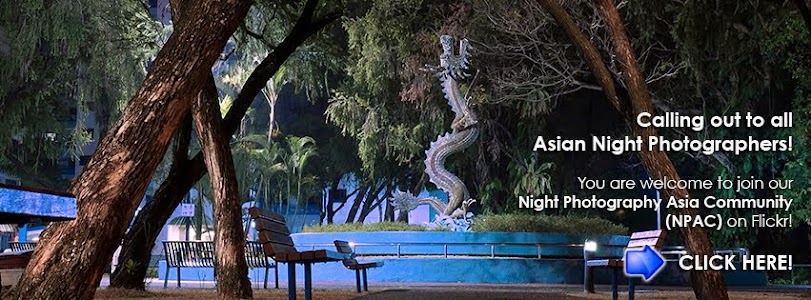




No comments:
Post a Comment